ONLINE 'PRIVACY'
Privacy online is a myth. Take Facebook for example - everyone’s' favourite Social media site.
Facebook’s Open Door Policy
Facebook have changed their Terms Of Service. They state that they reserve the right to show your photos to everyone publicly. It is up to each user to enable or disable the available privacy settings. All privacy settings for over 18 year old accounts are by default public, you have to “opt out” or “enable settings” to protect your privacy.
Facebook’s photo recognition is “on” by default on Facebook unless you disable it, it means if a photo looks like you when it’s being tagged by the uploader, your identity may be suggested as being the person in the picture, and you can be either incorrectly tagged or tagged on a potentially embarrassing picture you never intended to end up on Facebook, you have no say in this unless you disable auto tagging. You can Facial Recognition and Auto Tagging on Facebook but this must be done manually.
Go into your settings (often signified by a cog symbol in the top right hand corner of any page you have logged in to) and adjust ALL off your privacy settings to the minimum audience.
But even if you if you adjust your privacy settings so your Facebook photos can only be seen by ‘friends’ they are not safe, and remember, those settings change quite often and without warning.
Of course Facebook has policies expressly forbidding use of the platform for anything that is “unlawful, misleading, malicious, or discriminatory" but that does not stop it from happening.
Just as an experiment, log out of all of your Social Media sites and then Google your name. You will likely be surprised at what you can find out about yourself and how many images you will have access to.
WHAT CAN YOU DO?
Not a lot really. Your best bet is to be mindful. THINK before you post any image online on any site.
Does it really need to go online?
Who will it affect?
Is it worth it?
Is it kind?
Tricycle.com has a great article on posting with Mindfulness and suggests that; “If you’re mindful when you’re disconnected from technology, you have all the tools you need to be mindful when you go online.”
Facebook has posted some very helpful information and tutorials about how to use their privacy settings online. Wouldn’t it be a better world if they did not have to do that? Wouldn’t they be a better company if they set everyone’s DEFAULT privacy settings at the highest level? Fat chance.
* NB: This information changes regularly. Social Media sites constantly update their privacy settings to keep you on your toes. So keep checking it and take note when you get a message saying the Privacy Policy has been updated. It is never updated to YOUR advantage!
https://www.facebook.com/help/325807937506242/
Worried about your children's safety online? You should be.
As nobullying.com suggests (2014);
“…parents and young people alike should note that the default settings on nearly every social media account type allow for public viewing of all pictures. It should also be noted that trusted friends can and often do copy and re-upload images that may not have been meant for public viewing. Once again, young people should realize that photos posted online are never fully protected.”
So, be sure to teach your children well.
How do internet and social media sites use my information?
Even after you delete photos, chat logs and other information from your account, sites like Facebook can store this information for long periods of time and may choose to share it with other organisations.
If you’re dealing with an Australian company, you do have the right to ask for access to your personal information (like any email and chat messages), or that any information identifying you be corrected or deleted/de-identified if it is no longer required. But, most popular social media companies are not Australian, and this law will not apply to a website that is owned by an overseas company. This means that it is best to check each sites privacy policies to see how they collect, store and use your information.
Here are the privacy policies of some popular social media websites:
Facebook: https://www.facebook.com/about/privacy/
Twitter: https://twitter.com/privacy?lang=en#update
Youtube: https://www.youtube.com/static?template=privacy_guidelines
Google: http://www.google.com/intl/en/policies/privacy/
Sources:
http://www.business2community.com/trends-news/with-indias-prism-central-monitoring-system-online-privacy-is-a-myth-0530321
http://www.dailydot.com/lifestyle/facebook-photos-revenge-porn-escort/
https://www.facebook.com/help/325807937506242/
http://www.lawstuff.org.au/wa_law/topics/privacy#hdi
http://nobullying.com/photos-safety/
http://thecybersafetylady.com.au/2012/03/are-your-childrens-photos-safe-on-facebook/


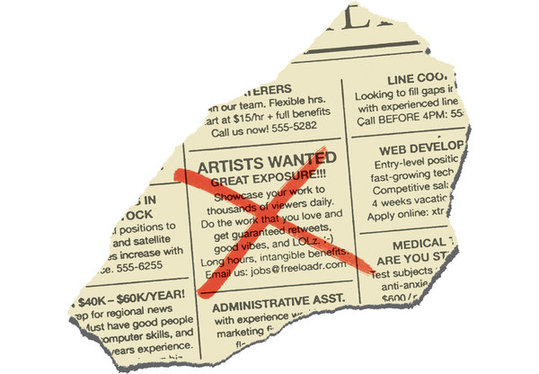

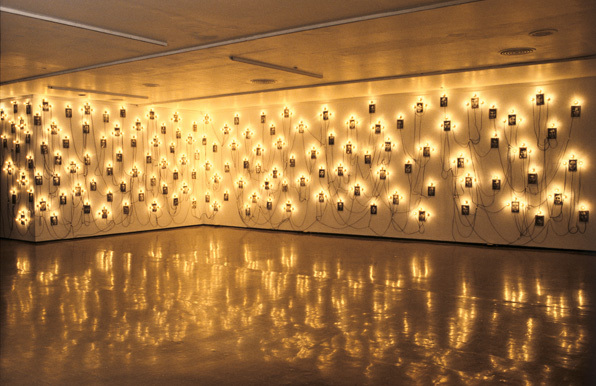



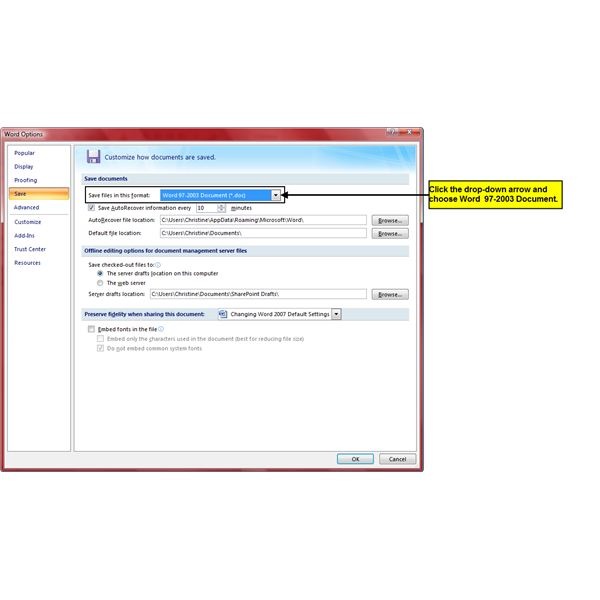

 RSS Feed
RSS Feed
